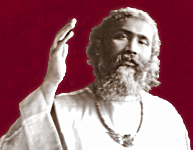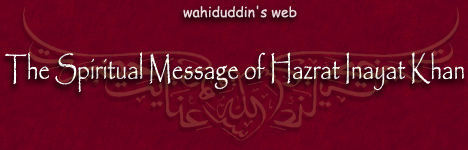Bowl of Saki -- How to Delete Your Subscription
There are several ways to delete your Bowl of Saki email subscription: 1) The preferred method, and generally the fastest, is to delete your subscription using the convenient "Unsubscribe" link located at the bottom of each and every daily Bowl of Saki email. Simply click the "Unsubscribe" link at the bottom of any Bowl of Saki email, and then a web page will open, allowing you to confirm that you want your subscription to be deleted. This method is fast, easy and your subscription will be immediately deleted. 2) Another easy method is to simply reply to any Bowl of Saki email with the word "Unsubscribe" in the email Subject line. (the quote marks are not needed on the Subject line of the email). The subscription will be deleted prior to the next scheduled mailing. 3) Yet another method is to use an "Unsubscribe" button provided by your email program. Many email programs/apps are now including an "Unsubscribe" feature, which generally works fine, and in most cases the subscription will be deleted prior to the next scheduled mailing.
|