RSS Feed (Really Simple Syndication)
What is RSS?
With the internet now having billions of web pages, keeping up to date
on all of the information that you really want can be difficult and
often rather haphazard.
Wouldn't it be better to have the latest news and features delivered directly
to you, rather than clicking from site to site? Well now you can, thanks to a
service called RSS. While the initial set-up of RSS may in some cases require a bit of effort,
RSS can greatly simplify the task of finding out when your favorite web sites
have been updated with new information.
Although there is some discussion as to what the acronym RSS really stands
for, it is generally interpreted as 'Really Simple Syndication'. Basically, it
allows you to choose the type of content that you like and have it delivered
directly to you.
Not all websites provide RSS, but it maintains its usefulness and popularity year after year.
Web Portal Setup:
Many web portals such as my.yahoo.com, my.msn.com and google.com include the
ability to display the latest news from wahiduddin.net, including the
daily Bowl of Saki, right along with all of the other news of the day.
The only drawback of the portal pages such as my.msn, my.yahoo or
google is that they may not update the RSS feed very often.
Occasionally, those web portal pages may
fail to update the Bowl of Saki for several hours, or even several days.
(Using your own news reader, as described below, is generally more up to
date.)
If you have an account with MSN, Yahoo or Google, here are one-click buttons to add the wahiduddin.net RSS feed to your my.yahoo.com, my.msn.com, google homepage,
or google reader:


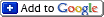
Or to set up the RSS manually on my.yahoo.com, my.msn.com,
google.com or other similar portal
pages, just click on their "Add Content" link and then copy
and paste the following address
(URL):
https://wahiduddin.net/WhatsNew.rss
Presto... the latest news from wahiduddin.net will appear on the
portal
page.
News Reader Software:
As a more timely and more reliable alternative to receiving your latest news on
a web portal
page,
as described above, it is also possible to use special news reader
software... which generally gives more up-to-date results.
There are many different versions of special News Reader software,
some of which are accessed using your web browser, and some of which are
stand-alone applications. The news reader (also called an aggregator)
allows you to subscribe to the RSS feeds that you want, and then
displays links to all of the newly updated web pages.
There are many different news readers available and new versions are
appearing all the time. The free
Firefox
web browser and the Sage
news reader make a very nicely integrated, easy to use package.
The free Thunderbird
email reader can also read RSS feeds, as can the most recent
versions of Internet Explorer.
Different news readers work on different operating systems, so you will need
to take this into account when you make your choice. Here are a few of the
popular choices:
Typical RSS News Readers:
Web - Free
My Yahoo!
My MSN
Windows - Free
Firefox
browser with
Sage reader
Internet
Explorer browser
Thunderbird email
reader
Awasu
Windows - Commercial
Newz Crawler
FeedDemon
Mac OS X- Commercial
Newsfire
Manually Subscribing to the RSS Feed:
Once you've installed your news reader software, all you have to do
is to decide what content you want. In order to be notified whenever
something new is available on this web site, you need to "subscribe" to
the RSS feed.
Depending upon the requirements of your specific news reader,
the bright orange RSS button which can be found near the bottom of the left-side
navigation menu
on this page may help you to subscribe to the feed in various
ways, such as by dragging the icon into your news
reader or perhaps you will have to cut and paste the URL into a
new feed in your news reader.
Available RSS Feeds:
This main RSS feed for this site is called "Wahiduddin's Web
- What's New" and is intended to keep RSS users informed of any web site changes.
Note that although an
RSS subscription icon may appear on many different pages of this web site, in all cases it
refers to this same RSS feed, so there is no need to subscribe more than once for
this entire web site. This RSS feed, which includes the daily Bowl
of Saki plus occasional news about new articles added to the web site,
is at:
https://wahiduddin.net/WhatsNew.rss
For those who would like to publish the daily Bowl of Saki on
their own web site or blog page, the following versions of the daily
Bowl of Saki are available as RSS feeds:
https://wahiduddin.net/saki_c.rss
with commentary and photo
https://wahiduddin.net/saki_k.rss
with commentary, no photo
https://wahiduddin.net/saki.rss
no commentary, with photo
https://wahiduddin.net/saki_i.rss
no commentary, colorful graphics
Each of the Bowl of Saki RSS feeds is updated every
day at 9 minutes after midnight in my time zone,
which currently corresponds to 07:09 GMT. The feeds
then remain unchanged until the following day.
Note regarding the saki_i.rss graphics feed:
The saki_i.rss feed contains an image tag inside of
the description field which links to a 398 px wide
image. Since this image width does not strictly
comply with the RSS 2.0 specification, some RSS readers will
ignore the image, some will reduce it to a small thumbnail image,
and others (such as FireFox Sage) will display
the image full-size. So... the image link is there
is there for your use, but various RSS readers may or may not choose to display
it. This feed is primarily intended to be parsed by
a script (php, perl, etc) to extract the current
image url.
updated 3 Mar 2013
|