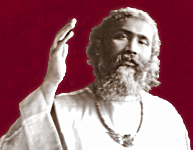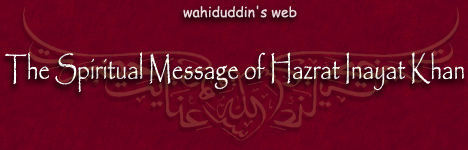Bowl of Saki -- How to Change Your Email Address
There are two ways to change your Bowl of Saki email subscription address: 1) The preferred method, and generally the easiest, is to use the convenient "Change Address" link located at the bottom of each and every daily Bowl of Saki email. To begin the change of address process, simply click the "Change Address" link at the bottom of any Bowl of Saki email, and then a web page will open, where you can enter your new email address. A verification email will then be sent to the new email address. As soon as you respond to the verification email, the address change will be immediate. 2) Another method is to simply unsubscribe at your current address and then start a new subscription.
|